Make Your Own Sitemap
How to make a sitemap?
After Google,yahoo and Microsoft agreeing on using on sitemap configuration for indexing any website or blog its going to be an important factor to come into search engines.Sitemaps aren’t any scary thing.To make them is a peace of cake just remember to not change your links too often else it will break your indexing on search engines. For Bloggers:
For Bloggers:
There are two plugin implemented for wordpress and it works on 2.0.I have implemented both of them.
* Sitemap.xml Generator…….Demo on my blog here.This plugin is great.It can build your sitemap and ping google about it too.It rebuilds your sitemap every time you make a post or page and ping again.Buy my suggestion is after you create a sitemap,you should go and submit by telling the location of your stitemap individually. This will be helpful in SEO.
* Visual Sitemap Generaor.…..Demo on my blog here.This one is useful for viewers who are looking for a particular category.They can just go the page and find and then click on it to read the post.Too good. This can be helpful for new readers.
Sitemaps XML format:
The Sitemap protocol format consists of XML tags. All data values in a Sitemap must be entity-escaped. The file itself must be UTF-8 encoded.The Sitemap must:
* Begin with an opening tag and end with a closing tag.
* Specify the namespace (protocol standard) within the tag.
* Include a entry for each URL, as a parent XML tag.
* Include a child entry for each parent tag.
How to make a sitemap for blogger:
It’s very simple in Blogger. It only requires you to go to the Google Webmaster Central and ass your site feed and the sitemap is automatically created. You can get detail instruction on this here.Make sure that you submit your full feed and not partial one.Click this link to learn about sitemap.
There are lot of free online and downloadable sitemap generators.
Here’s a simplified listing :
Python Scipt - This is the most difficult one to install. But if you are familiar with python, then this is the best one around.It’s automated and requires no additional support.I don’t recommend it for a beginner.Requires technical knowledge.
Online sitemaps - This is best for small websites. It’s easy, simple and online.Just go to this site and submit your url.Fill in some basic details like time and priority settings for the files and click go!The whole sitemap will be generated online.You will get both ROR file and the Google sitemap XML file.If you are interested only in Google, use the XML sitemap.The format is according to Google sitemap protocol and is faultless.
Best choice for beginners and small websites of less than 500 pages.
Gsite Crawler - This is a downloadable application. If your website is a bit large and you have time to tweak some settings and is serious about sitemap, then i would recommend this guy for you.
This is the way i have made a sitemap for a blogsite. You need to upload the sitemap in atom.rss page.That's all.Thanks.
12:13 AM | 2 Comments
Website Traffic Using Google Image Search
Ways to Increase Website Traffic Using Google Image Search
Google search engine indexes images in your web pages. When someone uses Google Image Search to find images on the web, what chance does your website have to show up in the search results?
If you know how to optimize images in your web pages, your images will have high rankings in the image search results. Using higly relevant and properly optimized images in your web pages will bring quality traffic from Google Image Search. Use the techniques described below for optimizing Google Image Search.
>>1. Use the alt attribute in the html img tag. This is the most important one. Use a specific keyword or a key phrase that identifies what the image is all about. If the image is a new car, use the key phrase 'new car', instead of car or traffic, in the alt attribute.
>>2. Use the title attribute in the img tag. The title attribute is what people see when they hover the mouse over the image. You can use the same text for title that you use for the alt attribute.
>>3. Use both the width and the height attributes for the image. If the image height is unknown, use the image width. You should always use the image width from a design standpoint. Unknown image width can break your horizontal layout forcing your web site visitors to scroll horizontally which is very annoying.
>>4. Put some description texts just beneath the image. For example, 'a red rose blossoming in a quite morning' for the red rose image. Make the key word, red rose, bold. When Google displays the image in the image search result page, the result page will also display the texts surrounding the image.
>>5. Don't use image1, image2, etc. for the image file names. just use descriptive names. For example, use new car for a new car image file. You can use the same text that you use for the alt attribute. Just hyphenate the words if it is a key phrase.
>>6. Choose your anchor texts in links to images carefully. Instead of 'click here for larger image' as the text link to an image, you can use 'a large red rose picture is here' as the anchor text.
>>7. Put all your images in a root folder and, if you prefer, categorize your images in sub-folders under the root image folder. Make sure that your robot file does not limit access to the image folders. Use the img and src tags for images on your web pages. Avoid all types of java script tricks. Goolge search engine spider will be able to index all your images. If you have descriptive image files names, they will have high relevancy in Google image search results.
>>8. Use Google trends to find hot topics. Use your creativity to establish a credible relevancy between you images and the hot trends. For example, if 'Hunt for red December' is the hot topic, you can use 'Hunt for red December Rose' as your image text.
Google image search build a huge traffic in any site.So that's important for every site.
12:12 AM | 0 Comments
Increase Alexa Page Rank
Ways to increase Alexa Page Rank
Ways to increase Alexa Rank:
What is the Alexa Rank?
The Alexa Rank is a ranking system which bases its ranking schema on the level of traffic each website receives from the number of people who visit a website with the Alexa toolbar installed.
Here are some tips for my blog readers to increase Alexa Page Rank.
- Use My Space :Use visually attractive pictures or banners and link them to your redirected Alexa URL. This will be most effective if your website has content that is actually relevant to the My Space Crowd.
- Try Alexa auto-surfs: It maybe for brand new sites. They are mostly suitable for new websites with a very poor Alexa rank. Note that there be problems when you try to use auto surfs alongside contextual ads like AdSense. They aren’t also long term solutions to improving your Alexa Rank so use it with caution.
- Hire forum posters: Hire forum posters to pimp your website. Either buy signatures in webmaster forums or promote specific articles or material in your website on a regular basis. You can easily find posters for hire in Digital Point and other webmaster forums.
- Use Pay per Click Campaigns: Buying advertisements on search engines such as Google or Exact Seek will help to increase traffic.
- Create an Alexa category: Create an Alexa category on your blog and use it to include any articles or news about Alexa. This acts as an easily accessible resource for webmasters or casual search visitors while helping you rank in the search engines.Finally helps you to increase page rank.
- Optimize your popular posts: Got a popular post that consistently receives traffic from the search engines. Include a widget at the bottom of the post, link to your Alexa post or use Alexa redirection on your internal URLs.
- Buy banners and links: Buy banners for traffic from webmaster forums and websites. A prominent and well displayed ad will drive lots of webmaster traffic to your website, which can significantly boost your rank.
- Install the Alexa toolbar: FireFox’s Search Status extension and set your blog as your homepage. This is the most basic step.
- Put up an Alexa rank widget: Put it on your website. You will receive a fair amount of clicks every day. According to some, each click counts as a visit even if the toolbar is not used by the visitor.
- Work in an Office or own a company? Get the Alexa toolbar or SS FireFox extension installed on all computers and set your website as the homepage for all browsers. Perhaps it will be useful to note that this may work only when dynamic or different IPS are used.
- Write or Blog about Alexa: Webmaster and blogger love to hear about ways to increase their Alexa rank. They’ll link to you and send you targeted traffic (i.e. visitors with the toolbar already installed). This gradually has effects on your Alexa ranking.
- Write content: Write that is related to webmasters. This can fall in the category of domaining and SEO, two fields in which most webmasters will have the Alexa toolbar installed. Promote your content on social networking websites and webmaster forums.
- Use Alexa redirects: Use it on your website URL. Try this: http://redirect.alexa.com/redirect?www.doshdosh.com . Replace with the URL for your website. Leave this redirected URL in blog comments as well as forum signatures. This redirect will count a unique IP address once a day so clicking it multiple times won’t help. There is no official proof that redirects positively benefit your Alexa Rank, so use with caution.
- Post in Asian social networking: Some webmasters have suggested that East Asian web users are big Alexa toolbar fans, judging by the presence of several Asia-based websites in the Alexa Top 500. I suggest trying this only if you have the time or capacity to do so.
- Create a webmaster tools: Create a tools section on your website. This is a magnet for webmasters who will often revisit your website to gain access to the tools. Aaron Wall’s web page on SEO tools is a very good example.
- Get Digg or Stumbled. This usually brings massive numbers of visitors to your website and the sheer amount will have a positive impact on your Alexa Rank. Naturally, you’ll need to develop link worthy material.
12:11 AM | 0 Comments
Why Word press
Word press
Wordpress is a free blogging platform that anyone can use. A “blog” is an online journal, and is proven to be the most effective way of building a website from scratch with no experience.
But don’t let the words ‘journal’ fool you.
It’s not just a ‘diary’ to record your personal experience and daily ramblings.
With a Wordpress blog, you can build an entire website on a particular topic and dominate the entire industry. The gurus call this an ‘authority’ website.
Now the average joe like me actually has a chance to build a mega-site with hundreds of pages and thousands of visitors a day...
..and yet still have time for myself and my family.
The reason I’m yakking on about Wordpress is because hundreds of smart entrepreneurs are already using it and I don't want you to be left out!
Look at it this way...
By the time you create your first page they have already created an entire profit-pulling niche website and are making much more than you do now, while spending only a fraction of the time and money you’ve invested.
The good news is that you can catch up too, if you start taking action now.
Why not Blogger ?Blogger is Easier? Maybe.Better? Definitely not !
Yes, it’s easy to set-up a blog with Blogspot.com and get your own Bloggger account. You can be done in 10 minutes flat. Blogger also has built-in functions to add Adsense codes directly into their platform.
In fact I started with Blogger and I won’t say that it’s bad. But after a while I started to get frustrated with Blogger, and here’s why:
- Google Owns Your Content – Google has the authority to shut down your account without warning if they don’t like what you’re blogging about. You have no control over your own blog. With Wordpress, you own the domain name and the blog is hosted on your own account. You have full control over your content.
- Lack of advanced options – Blogger doesn’t allow categories. You can’t sort your articles into different focuses. With Wordpress, not only can you add categories, you can also add as many plugins as you want easily and even add audio or video to your content.
- Publishing with Blogger is a pain in the ass – It can take forever to post articles on the Blogger platform, especially if you’re making changes to the entire website.
- You can't brand yourself – Of course with Blogger you can publish to your own domain, but you can’t do significant changes to it. I can identify Blogger sites immediately, but with Wordpress you can customize and brand almost anything you want. You can also install Wordpress on an existing website as a sub-domain or sub-directory if you want.
- Limited promotion options – When you post in Blogger, you can only “ping” a limited amount of sites, whereas with Wordpress on your own domain you can ping as many blog directories as you want, and start getting more traffic.
In fact, there are other platforms like MSN Spaces, Typepad, and even MySpace. But these solutions are severely limited.
12:09 AM | 0 Comments
Directories and Social Bookmarking
20 Essential Blog Directories & Top 10 social bookmarking sites
Ways to submit url to many directories
20 Essential Blog Directories to Submit Your Blog
Here is a list of some essential directories.
1. Best of the Web Blog Search La Crem de la Crem, Best of the Web’s Blog Directory is very selective and only lists aged and valuable blogs. A link from here is majestic and well deserved.
2. Eaton Web Blog Directory is a real jewel with many aged inbound links and a blog rating system. You may have to pay a fee for your blog to be reviewed, but like Yahoo, the review fee is well worth the few dollars.
3. Blog Hub offers a drop down category and member blog list. With its “new blogger” list and hot topics, Blog Hub is a great directory to list your site.
4. Upon visiting Bloggernity, you find a crisp, clean, and easy to navigate site. Scrolling down, you find the new blogs. As there is little advertising on the home page, it is pleasant to the eye of the reader as well.
5. Blogarama has an impressive listing of over 65,000 blogs. The site is well designed and follows the same content categories as many other sites.
6. One of the most selective Blog Directories on the web (and Wordpress powered), Blog Search Engine is owned by Performancing’s parent company and serves search results powered by Ice Rocket.
7. Blog Catalog features a vast directory of categories, from academic to writing, while offering the ability to search by country, language, or user. It has a no frills design, but offers convenient member access through simple blog registration.
8. Globe of Blogs has too many features to list. In order to be listed on the site, the blog must not be commercial. The site may appear to be busy, but I like the features of being able to search by title, author, or subject. Narrowing the search becomes easier on this blog.
9. The ultimate directory of British blogs connotes all things British. It is not directed by location, but by the culture! It is asked that blogger be genuinely “Britisher.” Being listed in this blog reaches readers all the way across the pond!
10. Blog Universe is the perfect place to promote your video or podcast themed blog. Its layout is easy to navigate. Although the content is limited, it is an all around good directory site worthy of submission.
11. Bigger Blogs is a relatively new blog directory with only a few blogs registered. The blog is intertwined with a business directory. The blog section is difficult to find, and it is located through a link on the right side of the business directory page. However, the benefit is that the earlier you are accepted on a blog directory, the more exposure your blog will obtain. In addition, a back link is indeed a back link, so this can help with your search engine placement.
12. Bloggeries has the best categories and subcategories home page on the Internet. The layout is clear and concise, and readers are able to find what they are looking for in a snap!
13. Bloggapedia has an interesting and eye catching homepage. Readers are easily connected to the top blogs and newest posts. Innovative categories and a colorful design make this blog directory a hit.
14. Spillbean is a well-designed blog directory site with categories such as health, society, internet, and personal. The site is aesthetically pleasing, but there are not many listings yet.
15. Blogging Fusion is a blog with over sixty categories. These categories include photo blogs and family focused blogs. Blogging Fusion has an good amount of blog listings within the directory, and it also has visitor stats available.
16. Blogflux is not only a tool for blogger, but a directory that has the listings in alphabetic order. The blog listings are organized and clear. It is definitely an effective blog directory in which to be listed.
17. The blogs on the top listings of Bloglisting are fun, colourful, and catch the attention of the reader. Bloglisting displays the page ranking blogs, which is a helpful tool when determining with whom you want to exchange links.
18. Blogio may be a small blog directory with few listings, but it worthy of a submission. Despite its small size, there are quality blogs and a solid ability to search on this site.
19. Blog Explosion claims to be the largest blog promoter on the Internet. They have a vast directory but do not seem to have direct links. However, the listing in the directory can still show up in SERP’s, so keep this in mind.
20. Super Blog Directory is a great site that offers tools to posters that others do not. You can see the latest submitted links and blogs on the site, which is a perk that draws traffic into the directory.
Top 10 social bookmarking sites
1. del.icio.us
del.icio.us is a social bookmarking site that has rapidly taken off even more in popularity since being purchased by Yahoo. I use del.icio.us probably the most out of all these top picks, particularly to post interesting sites that I've found around the Web. I also subscribe to quite a few del.icio.us tags, such as popular and reference, and I get all the sites tagged with these keywords in my RSS reader of choice, Bloglines.
2. Digg.com
Digg is social bookmarking and social networking gone a little crazy due to the fact that anyone can submit a Digg (site), and then anyone can comment on those same Diggs. For me the most interesting feature of Digg has to actually be the comments on the sites and stories, since the Digg community is not shy about letting folks know how they feel about a particular Digg. Primarily focussed on geeky, technology-type items.
3. Listible
Listible hasn't been around very long, but already it's one of my must-visit sites. Probably because I have a weird thing for lists. Anyone can start a list about pretty much anything; I've seen lists for Firefox extentions, TV theme songs, and much more. Listible users can rate the items on the list and add comments.
4. Furl
Furl, a service of LookSmart, gives users the ability to save copies of any Web page, search within your own personal archive of Web pages, and share what you find. People use Furl to create their own personal shopping lists, real estate directories, job searches, student research papers, etc. This may just sound like a fancy way of saying bookmarks; but the thing about Furl is that you can access it from any computer, which means that your Favorites will go with you.
5. Yahoo My Web 2.0 Beta
Yahoo my web 2.0 is a social search engine, which means that people and search sociallyare working together to create both better searches and a better search experience. From the site: "What if you could tap into a directory of favorite web content bookmarked by thousands of people? And what if that content was organized so that you could browse through it by keyword or instantly search to find content on a particular subject?" It's a great way to network and bookmark at the same time.
 6. Flickr
6. FlickrFlickr is a social bookmarking and social networking site with a twist: it's all about photos. Users can upload and tag their favorite photos, then other users can bookmark those photos as favorites and share them with even more people. You can also comment on individual photos and share why you like (or dislike) that image.
7. Slashdot
Slashdot is the original social bookmarking site. Slashdotters can submit stories or links they find interesting and then users comment on them (usually the comments are extremely active). The only drawback of Slashdot is that stories and sites have to be pre-approved; this has actually driven a lot of very fervent Slashdot users to other social bookmark sites such as Digg.
8. YouTube
YouTube is another social bookmarking site with a twist; it's all about videos. Users upload their favorite videos and their fellow YouTube users can comment, pass these videos on around the Web, or paste them on their web site or blogs. YouTube is a great way to find popular homemade (mostly) videos.
9. Simpy
Simpy is a social bookmarking site that allows users to "save, tag and search your own bookmarks and notes or browse and search other users' links and tags." There's a lot of technology-related stuff here but then again, there's also a lot of very eclectic links on here as well.
10. Popurls.com
Popurls.com is one of my must-read sites every day. Popurls is a lovely conglomeration of about 10 different social bookmarking sites, some of which I've already mentioned in this list. Popurls is a great way to get all your potential bookmarks in one place. From Wendy Boswell.
12:00 AM | 0 Comments
Increase unique visitors
Tips to increase unique visitors to your site:
Once you have come to accept that traffic generation will take some
time, you can proceed in considering the techniques you can employ.
Here are some tactics that are especially designed to garner unique
visitors:
Viral marketing :
Viral marketing is the most powerful way of
generating unique visitors at a consistent pace and at an
exponential rate. Think of it as the online equivalent of
word-of-mouth advertising. 5 visitors can become 25. 25 visitors
can become 125. 125 visitors can become 875. And it will never
stop. The number will just keep increasing. There are many viral
marketing tools that you can distribute for free, each of them
should carry your business message, i.e. a link to your website.
Because it's free, people will, by nature, be encouraged to
distribute it to the own networks, resulting in the exponential
spread of the same for the benefit of your website.So do the smart things now.
Article marketing :
Article marketing is often resorted to for its
power of creating back links for your website. But this strategy
can instantly transform people into unique visitors for your
website. Write an informative article and readers will immediately
view you as an expert. They'll trust what you have to say, and
they'll seek out what you have to share. Article marketing is not
only for the establishment of many back links. Its true power lies
in its branding capabilities.
Pay Per Click (PPC) advertising :
If you have some money to spend,
then PPC advertising can prove to be the fastest and even the most
efficient way of generating high quality traffic. The reason?
Because with PPC programs, your link can appear prominently on the
results page of every relevant search. You won't have to compete
with millions of websites anymore. All you have to do is to enrol
yourself with a program like Google AdWords and pay the same a
certain amount corresponding to a bid you would have made. You'd be
charged every time a user clicks on your link.
Create High Quality Articles:
It is the simple way to increse unique visitors.You have to create high informative articles to do this.
There are more strategies, but I am only concerned with
unique visitors in this article. By employing the tactics I have
mentioned above, you're sure to generate a lot of them in due time,
once the seeds you have planted would gestate. Please check
out my site below for lots more targeted traffic.
11:59 PM | 29 Comments
Increase Pagerank-Special Tips
Ways to increase your PageRank
NUMBER 1
Use H1 Tags for your entire page (except the title and other header information). You can use CSS Style sheets to make them look smaller and Google will give you bookoo points for having everything so big on the page (even though it doesn't look big to the user).
NUMBER 2
Submit early and submit often. I prefer to submit on a Sunday. That way - on Monday morning - the Googleplex will be swamped with so much to do - my submits will slip by. See the Googleplex hard at work.
NUMBER 3
Link back too other people linking to your page using link:www.example.org.
This is similar to the technique in no.5, but not as powerful.
NUMBER 4
Be careful spelling. Words like "PENS" and "ANGINA" can easily be mispelled to be words of the male and female anatomy respectively. This will cause Google to mistake your site for an ADUL† Site - and get it banned.
NUMBER 5
If all else fails - mail a 10 spot wrapped inside a number 10 envelope (make sure you wrap one layer of aluminum foil around it). Write your URL above the serial number on the front. If it won't fit, then that's THE problem - as Google hates long URLs.
NUMBER 6
Use lots of meta keyword tags. Use it WITH Commas. Make sure you don't repeat the same word more than 3 times in a row. Google only indexes the first 101K of the document - so don't use TOO many.
NUMBER 7
Make sure you include at least one link to Google. They need quality traffic as well. Don't be greedy and hog it all to yourself. This can do wonders for your pages. Remember - Google may be going public soon - so the more traffic you send them the better.
NUMBER 8
Use invisible text but make it close - colors like 00FF33 & 00FF66 are both browser safe, but are so close most humans can't tell the difference. Even though Google has over 50 Phds on staff - none of them probably know this - so use it - the bottom of the page is a good place - right above what you will learn in number 4.
NUMBER 9
Dots, Dots, and More Dots.
Don't link to other sites (other than your own) that aren't search engines. Don't even link to sites that used to be search engines - like AltaVista.
NUMBER 10
This tip is probably the most powerful one on here. Make at least three pages on your site and link them.Keep your patient.
Google Page rank is based on back links. Back links are Links pointing to your website from another website. The more back links you have the higher your PR will be.
NUMBER 11
Forums are a great way to achieve links to your website. In most forums you are allowed to have a signature and in your signature you can put a link to your website. But another important note to look on is making sure the forum is somewhat related to your website. You will still get credit if it's not, but if it's related to your website than you will be accomplishing two tasks at once.
Your websites presence is very important to your survival. The more people see, or hear about your website the more credibility you will have and this increases your chances of having these visitors come back and possibly become leads.
NUMBER 12
Search engine directories are a good way to get a free link to your website. They also increase your chances at being listed higher on popular search engines like Google, and overture.
Most search engine directories allow you to submit to their website for free. This will allow you to increase your web presence by being listed on another search engine, and it will also be a free link.
Remember the more links you have the higher your PR will be
NUMBER 13
Creating an ezine will probably be the most beneficial step you can take to increasing your web presence. When you create an ezine you will be able to keep visitors coming back to your website for more by using signatures and giving special deals.
Ezine's will also allow you to increase your back links. By creating an ezine you can submit your information about your ezine to an ezine directory. This directory will than link to your website(thus giving you a free link).
NUMBER 14
Articles are an easy source of generating new traffic. You can include your signature in your article. This will bring in more traffic from article submission directories.
Your signature usually consists of 4 to 8 lines. Usually the first line would be the title of the website that you are trying to advertise. The last line would be the link to the website and the lines in between these would be a sales pitch to draw your viewers into your website.
NUMBER 15
Gaining links from related websites can be one of the most frustrating tasks you can attempt.
They are very easy to find, but can be somewhat difficult to obtain links from.
To find related websites, all you have to do is go to a search engine... say Google... and type in your subject. Maybe your website is based on ford mustangs.
You go to Google and type in ford mustangs, than you look around for pages that are somewhat related to your website. After you have done this (which should be very easy) you have to contact them in some way to get your link posted on their website. This can be the most difficult task because a lot of webmasters ignore e-mail's from people requesting links because they don't see the importance of it at the time. Some other reasons could be that they are rarely online, or they delete spam mail and sometimes delete their important emails in the process.
11:42 PM | 0 Comments
3 Freinds for Blog traffic
Need Blog Traffic !
(1)Free Traffic with Link Referral********************************************************************************************
 Striving to provide an affordable alternative to search engines and banner ad campaigns which give mediocre results. Our four pronged approach to developing free traffic for our members is described below.
Striving to provide an affordable alternative to search engines and banner ad campaigns which give mediocre results. Our four pronged approach to developing free traffic for our members is described below.
Referral based traffic - You are probably familiar with the concept of network marketing, well this is a free version of that marketing method - by registering and promoting your linkreferral affiliate link, an exponential growth of 5 levels of referrals can be created (ex. you refer 10 people who refer 10 people each who refer 10 each....), potentially 10,000s of visitors/day all viewing your link prominently in the top spot of our 'Featured Sites' section on our home page for your referral ID. It works because its free, fast to register, easy to implement and no risk. People that are referred from your site will have nothing to lose and everything to gain, just like you.
Search engine traffic - By registering, you'll benefit several ways, including,
1) having your webpage listing indexed more quickly - the major search engines continuously spider our site, and the sites listed in our directory.
2) Improved search engine rankings and SEO optimization.
3) Indirect search engine traffic via linkreferral.com. Pages such as your directory listing and your affiliate page listing feature your link and description, are picked up by all the major search engines. Your sign-up description, combined with our strong traffic base (a prime ranking factor for most major search engines) can pull in a significant immediate steady stream of traffic to your listing on linkreferral.com and then on to your web site etc.
Linkreferral forums traffic - By participating in our forums on a daily basis, you'll build relationships and your reputation within the linkreferral community and improve the odds of successfully converting visitors to your end goal. Promote your listing by asking questions and giving comments, each post you make actively displays your link, category and member profile.
(2)Free Traffic For Your Site At Super-Clix
*****************************************************************************************************
 Free Traffic For Your Site/Blog
Free Traffic For Your Site/Blog
Super-Clix is a free contextually based, text ad advertising system designed to achieve maximum, highly targeted web site traffic for website owners. Through Super-Clix , a member’s text ad is continuously displayed prominently on hundreds of site targeted web sites by category.
Every web site owner knows that the success of any web site depends on quality web site traffic. Up until now, the only way to achieve this was through expensive pay-per-click (ppc) campaigns that virtually erodes any money the web site makes. To use ppc advertising for any decent campaign requires very deep pockets.
Not any more. We, at Super-Clix, have developed our very own text ad advertising system using the latest proprietary technology. We are thus able to serve a member’s text ad to hundreds of content specific, targeted web sites on a continuous basis, 24/7 - at no charge to the member whatsoever. If your web site needs quality, content targeted web site traffic, then join Super-Clix now.
How it works
Simply sign up for a free account and place a 2-3 line text ad with headline. Copy and paste the snippet code on your own site. This snippet code enables your web site to host a few text ads in return. Within 24 hours, after ad approval, our robot visits your web site and once it detects that your snippet code is up, your very own text ad goes live and our system serves your ad to hundreds of wbsites on a continuous basis.
Features
- Totally free traffic
- Quality web site traffic
- Highly content targeted free traffic – your ad only appears on web sites that have similar content as yours
- Change your ad as many times as you like
- Complete stats showing you how your ad is performing, how many clicks your ad is getting, etc – thus enabling you to take full control of your campaign
- Your ad is served on a continuous basis, 24/7
- Fully automated system
*************************************************************************************************************
One of the most highly effective method for free website traffic is through a traffic exchange. A traffic exchange is an Internet Marketing Service that provides a system for webmasters and website owners to exchange visitors with each other.

Savvy Clicks will provide you with a GUARANTEED continuous stream of free website traffic which can drastically boost your website visibility. Your websites will be displayed to tens of thousand of viewer worldwide who are eager to visit your websites and possibly purchase your products. Savvy Clicks is designed in such a way that the more you actively use our system the more exposure your websites will receive.
11:41 PM | 0 Comments
Ways to increase traffic
Ways to increase traffic in your websites
You should know the ways to increase pagerankings to get more traffic to your blogsites.Every blogger wants more and more traffic towards his blog. So, to increase traffic to your blog here are some tricks for blog exposure.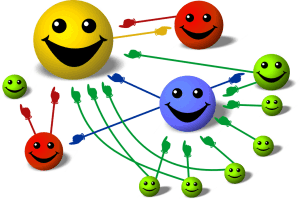
Keywords
This is the first step to increase traffic towards your blog. make sure that you have enough relevant keywords in your blog post so that people may find you on search engines.
Tagging
Tagging is also similar method which involves creating keywords that your articles will be read under. You may use sites like Technorati to do this.
Pinging on post updates
You should submit your RSS feeds to Yahoo and Google search engines so that site will be indexed and notified when the posting is done. Ping sites help to increase blog exposure. Whenever you add a post to your blog you should ping it so that a ping site like Ping-O-Matic will be able to recognize it as updated.
Link Trading
This can free or paid. You may deal with some another blogger to have link exchanging. Also, their are some sites which provides widgets for site link exchange. You may use Entrecard or Blogrush for improving traffic. This helps to increase blog exposure because the blog you link to will recognize you and promote your blog as a result.You may go to the site:
www.linkmetro.com, http://onewaylinkexchange.net, You could also search for "free oneway linking" in Google.
Article Marketting
Post some articles in some Directories and add your blogsite there.They will linking you blogsite.You may go there: "suggest my link to the linkpartners.com directory" by Google
Advertising
Advertising lets the user know about your site and attract him towards it. So, if you can pay some bucks for advertising, you may sign-up for Advertising networks such as Adwords, Adbrite and Bidvertiser. There are many more present but here I’ve suggested some popular and cheap programs.
Back-linking
I’ve already mentioned about backlinks and how to get them easily. Backlinks denotes your site’s popularity on web-world, its direct effect is that your Alexa ranking improves gradually. So, High ranking websites get High-traffic rate.You may conact through e-mail with the websites having good page ranks.
SEARCH ENGINE
It brings lots of traffic to your blog.There are millions of people search in the search engines like Google,Yahoo,msn everyday.So,if your blog has so many good posts and is well indexed by google,etc..you will get a good amount of traffic via search engines.There are a few steps to look at if you want a decent amount of traffic from the search engines like "submitting your blog sitemap to google",yahoo to index you blog pages very quickly.The other important one is adding meta tags to your blog.If you follow these two simple steps,then you will get a decent massive traffic if your content is good.
Submitting your blog to Blog Directories
You may know this before,submitting your blog to blog directories will bring you a good traffic.
There are so many directories.Most of these blog directories ask you to register before you submit your blog.
Participate in forums,groups,etc
Just go to google and enter your [Keyword + fourm/groups] and search.Suppose,your blog is about blogging,then search 'Blogging forum/groups'.You will find some forums,groups related to your site.Register in the forums and post articles,etc with a link back to your blog.Answer questions,clarify doubts and provide a link to your blog.
Social Bookmarking
Social Bookmarking is another way to build good traffic to your website/blog.If you don't know what Social Bookmarking is
"Social Bookmarking is a practise of saving Bookmarks,tagging the posts with keywords in a website".Bookmarking means saving a specific website url(address) in your browser that you wish to visit later.There are so many Social Bookmarking sites like www.del.icio.us.com,www.digg.com,www.furl.com,www.technorati.com
One good thing about these Social bookmarking sites is,you will get instant traffic.Just register with them,store your bookmarks,tags,.. Then see your site meter blasting with traffic.
Submit Articles to Article Directories
Submitting articles to article directories is another effective way to build more traffic.By submitting to them,your articles get massive exposure and gain you more traffic.
Some of the popular article directories are www.goarticles.com,www.ezinearticles.com,www.articlecity.com,etc.
Leaving Comments on other blogs
Leaving comments with a link back to your blog is another good thing to do.Leaving comments in the related blogs is more useful and it also increases your pagerank.Always leave good comments and don't write spam (with placing links like'click here').
11:38 PM | 1 Comments
Install XML & HTML Templates
Ways to install a Blogger HTML template
Make sure you have backed up your template before installing a new one.You'r about to be ensured your previous page was saved properly. Then you can install HTML templates
1.You have to choose a Html Template .Then Download the template.
2.Copy the code (Ctrl A: Select All, Ctrl C: Copy).
Select all and copy the code from the page source.
3.Go to your Blogger Control Panel - Edit HTML
4.Revert to Classic Template (You can return whenever you want).
5.Paste the code into the Template area (Ctrl A: Select All, Ctrl V: Paste)
6.Then click through view blog and see what have happened.
Ways to install a Blogger XML template
1.You have to choose a XML Template and then download the code.
2.Save the XML code to your hard disk drives.From where you could easily find out it later.
3.After downloading go to your Blogger Control Panel - Edit HTML
4.Browse the XML file you have saved and upload it.
That's all. Now see what have happened to your blogger.
11:37 PM | 0 Comments
50 Great Widgets
50 Great Widgets For Your Blog
Widgets are a handy, easy and simple way to add some flare to your blog. Whether you’d like to display the number of currently online visitors to your site or simply the weather report for Los Angeles, you can do it with widgets. I have a list of my favourite widgets sites.Here is for you:
(1)MyBlogLog’s Recent Readers - This widget can easily be called a hit amongst blog owners; its popularity even managed to convince Yahoo into buying MyBlogLog. The widget lets you see the avatars of recent visitors to your blog, provided they’re also members of MyBlogLog.
(2)Mashable - Get the latest social networking news from this very site.
(3)Flickr Flash Photo Stream Badge - Display images from your Flickr profile with a handy Flash photo stream.
(4)Preview Anywhere - See a live preview of outgoing links in a small popup which activates on mouseover. Some find this annoying, while others might find it useful.
(5)Twitter Badge - If your life is so interesting that everyone must know what you’re up to all the time, then a Twitter badge is the ideal counterpart to your blog. It’ll proudly displays your recent tweets.
(6)Digg News - Display the latest Digg links on your blog. Themeable and fully customizable.
(7)FEEDJIT - Real time traffic data directly in your blog’s sidebar.
(8)LineBuzz - Inline comments for your blog. Very handy for blogs with frequent lively discussions.
(9)Flixn - Display a stream directly from your webcam, so your blog visitors can always see what you’re up to.
(10)3Jam - Lets your visitors send messages to your mobile phone, without them knowing your phone number.
(11)Jaxtr - With Jaxtr, your visitors can actually call you to your mobile phone; again, your number stays private.
(12)LinkedInABox - Show off your LinkedIn profile. Perfect for personal blogs.
(13)Box Widget - Enable visitors to use box.net’s online storage directly on your web site.
(14)Price of gas - Displaying gas prices gas-prices-rise-to-new-national-record Apr-7-2008 on your blog might seem unnecessary to some, but it’s cool if you have a traffic/travel related blog.
(15)iBegin Weather Widget - Display weather information in your sidebar. Just like with Price of Gas, works great with travel-related blogs.
(16)ClockLink - Display time in various time zones with these nifty Flash clocks.
(17)Film Loops - Display the latest loops from your FilmLoops account.
(18)Daily Painters - Display paintings from famous painters on your blog.
(19)WhoLinked - Show your visitors which sites have recently linked to your web site. Works with all major blog platforms.
(20)Criteo AutoRoll - Displays links to blogs similar to your blog.
(21)Bitty Browser - Embed a cute, fully functional mini web browser to your blog.
(22)Leafletter - Create a mini website and embed it into your blog.
(23)WikiSeek - Search Wikipedia with this simple widget.
(24)FeedCount - Show off the number of visitors to your blog with this handy little button.
(25)Technorati Link Count - Display the number of links your website has from one of the biggest blog authorities - Technorati.
(26)MyPageRank - Another good way to show how “big” your blog is is to show off your Google PageRank.
(27)CheckPageRank - In addition to showing your PageRank, this widget also shows your Alexa ranking.
(28)BlinkxIt - Embed a link to related videos directly into your website.
(29)Skype button - Display your Skype online/offline status on your blog.
(30)RockYou Horoscope - Not something I would personally use, but some people are into horoscope. Hell, most people are into horoscope. Anyway, this widget shows horoscope (doh!) and does it in a nicely designed colorful box.
(31)del.icio.us Tagometer - Display how many times have del.icio.us users saved your page.
(32)del.icio.us Linkrolls - This badge shows your latest bookmarks from del.icio.us.
(33)Timelines - Need to create a timeline? Seek no further. This widget makes it really easy.
(34)PollDaddy - PollDaddy lets you create beautiful polls in no time, and display them at your blog.
(35)Vizu - Another poll-making widget, compatible with all major blog platforms.
(36)AnswerTips - Display definitions from Answers.com for various terms on your blog. The definitions are shown in bubbles which are activated on doubleclick.
(37)AnswerBoxes - Give your visitors a chance to enter a term themselves, and get a definition from Answers.com
(38)Now Playing - If you got to share your current playlist contents with the world, Sigamp will do the trick. Works with most popular music players, including Foobar, Winamp, iTunes itunes-overtakes-wal-mart-in-music-sales Apr-4-2008  and others.
and others.
(39)BuzzBoost - Display headlines from your RSS feed on any website.
(40)LibraryThing - Show off the latest books you’ve been reading.
(41)Plaxo Address Book - Let your most faithful visitors access their address books direclty from your site.
(42)AuctionAds - A widget that displays auctioned items on eBay, and gives you a percentage of the price paid when sometimes buys an item.
(43)aStore - Similar to AuctionAds, only for Amazon. Create a mini-store on your site and receive profit when someone buys an item through your store.
(44)Plazes - Show your current location on a Plazes map.
(45)Stockalicious - Track your portfolio with this widget, and share it with others. Let everyone know how much money you’ve lost.
(46)Yahoo! For Good - Create a charity badge and ask for donations for a worthy cause.
(47)Giftspace - Your friends never know what to buy you for birthday? Let them know what you really want with this nifty widget.
(48)MixMap - See where are the visitors to your MySpace profile from on a map.
(49)Google Map Widget - Display a searchable Google Map on your website.
(50)Google Video Search - Add a video search form and selected videos to your web site.
(51)Odeo player - Display an Odeo player for and podcast right there in your sidebar.
Keep blogging.
10:52 PM | 0 Comments
Increase Visitors
1.SEARCH ENGINE:
It brings lots of traffic to your blog.There are millions of people search in the search engines like Google,Yahoo,msn everyday.So,if your blog has so many good posts and is well indexed by Google,etc..you will get a good amount of traffic via search engines.There are a few steps to look at if you want a decent amount of traffic from the search engines like "submitting your blog site map to Google",yahoo to index you blog pages very quickly.And the other important one is adding meta tags to your blog.If you follow these two simple steps,then you will get a decent traffic.
2.Submitting your blog to Blog Directories:
You may know this before,submitting your blog to blog directories will bring you a good traffic.
Here is a good list of blog directories(there are so many directories,but the below one's will bring you a good traffic).Most of these blog directories ask you to register before you submit your blog.My suggestion is,create a new email address solely for this purpose so,your personal emails are not flooded with the emails sent by the blog administrators,etc.
You can find the Blog directories list here.
3.Participate in forums,groups,etc:
Just go to Google and enter your [major keyword + forum] or [keyword+groups] and search.Suppose,your blog is about blogging,then search 'Blogging forum'.You will find some forums,groups related to your site.Register in the forums and post articles,etc with a link back to your blog(as a signature).Answer questions,clarify doubts and provide a link to your blog.But,Don't SPAM.
4.Social Bookmarking:
Social Bookmarking is another way to build good traffic to your website/blog.If you don't know what Social Bookmarking is
"Social Bookmarking is a practise of saving Bookmarks,tagging the posts with keywords in a website".Bookmarking means saving a specific website URL(address) in your browser that you wish to visit later.There are so many Social Bookmarking sites like del.icio.us,digg,furl,technorati.
One good thing about these Social bookmarking sites is,you will get instant traffic.Just register with them,store your bookmarks,tags,.. and you are done,See your site meter blasting with traffic.
5.Submit Articles to Article Directories:
Submitting articles to article directories is another effective way to build more traffic.By submitting to them,your articles get massive exposure and gain you more traffic.
Some of the popular article directories are goarticles.com,ezinearticles.com,articlecity.com,etc.
There are hundreds of article directories,just Google it.
6.Leaving Comments on other blogs:Leaving comments with a link back to your blog is another good thing to do.Leaving comments in the related blogs is more useful and it also increases your PageRank.Always leave good comments and don't Spam.
You will get much of visitors if you have rich contents.I assure everyone.
3:22 AM | 0 Comments
Submitting Blog
 Submitting your blog to search engines is very important for a Blogger.If you have a new blog site, make sure take a few minutes to submit it to the most popular search engines to ensure your pages and posts are indexed as soon as possible. While it's likely that the major search engines will find your blog eventually, it doesn't hurt to speed up the process by manually submitting your blogs URL for inclusion.
Submitting your blog to search engines is very important for a Blogger.If you have a new blog site, make sure take a few minutes to submit it to the most popular search engines to ensure your pages and posts are indexed as soon as possible. While it's likely that the major search engines will find your blog eventually, it doesn't hurt to speed up the process by manually submitting your blogs URL for inclusion.
The process will boost your blogs traffic. It may not bring huge numbers of visitors overnight, but it will jump start the process of growing the number of visitors to your blog. Follow the link to learn how and where to submit your blog to search engines.
11:26 PM | 1 Comments
Successful Blogging
Start Successful Blogging
This topic is for the blogger who are very interested about blogging and still not found any idea how to start perfectly.Many blogger start with many blogs and someone start with only one blog.But the question is that which one is the best? This article will show you how to start successful blogging in a short way.1. Pick a topic
Remember that in order to have a successful blog, you need to have a good readership. People like to read blogs that are focused, on one single topic. Pick a topic you are interested to share with people about. Is it tennis or golf or hockey, or computer tips, or creativity or stress management? Decide on one. Just one.
2. Get started with Blogger
The next step is to quickly get started with the blog already! Getting started with the blog is the simplest step! Just head on to Blogger.com, and follow the steps. You can get started in less than 10 minutes! Do your best to pick a URL that is consistent with your blog topic.
3. Start your first few posts
Start writing a post a day, don’t worry about marketing your blog yet. Really, explore different writing styles, try writing at different times of the day. Make sure your blog is at least a week old with at least 5 - 10 posts before you start to decide to market your blog. Many blogs don’t even get past this stage.
4. Market your blog
When you have more or less got comfortable with writing on your blog, then its time to market your blog. This way, when the visitors come, at least they have a short archive to read rather than one pathetic post!
5. Keep updating
Keep updating your blog on a regular basis, respond to comments. As you start to write, you will start to write better, and slowly you will start to create a writing personality. At the same time, keep up with the marketing, keep surfing around for blogs and commenting. Also observe how people craft their posts, and do your best to write better posts that would entice comments. Soon, you will find reader coming back everyday for updates.
6. Publish your site through the WebYour site visitors does not know your blog URL. So you need to publish your blog URL via some ways.Such as:-
*Search Engines
*Article Submission
*Social Book Marking
*Directories
*Social Networks
*Link Exchange
*Traffic Exchange
You will get many visitors through those networks I have listed. Keep continue. ------------------------------------------------------------------------------------------------------------------------------
Related Articles:
(1) Increase Google Page Rank
(2) Increase Alexa Page Rank
(3) Top Social Book Marking Sites
(4) Top Blog Directories
(5) Traffic Exchange
(6) Link Exchange
(7) Article Submission
(8) Tips & Tricks
8:13 AM | 2 Comments
Start Blogging
Blogger
Blogger is a free blogging tool. It is now one of the oldest and biggest blogging tools around and today has more than millions of users. You will be able to blogging within 10 minutes of coming to the site, and in fact does deliver on that.
The biggest hole in Blogger's offerings is the lack of post categorization, followed closely by the need to know HTML and Cascading Style Sheets to make custom changes to the templates provided. Unlike some of the most complex hosted services, Blogger doesn't make customization easy, but it does provide some attractive skins to choose from.
The most interesting thing is that one unusual feature of Blogger is the integration with the Audioblogger service. Program the Audioblogger number into your phone, and you can put audio recordings on your blog quickly by simply calling the number and recording yourself. This offering is unique among blog software packages.
Of special note is that Blogger does allow you to FTP the files generated for your blog to your own Web site. Used together with customization of the Blogger template, this fairly unique functionality means that your readers may never realize that you are using Blogger. It also means that you can publicize your own domain name, rather than the more usual Blogger URL: blogname.blogspot.com.
Very few professional Bloggers stick with Blogger for very long, if they even start there. Because it is so simple, and perhaps because it is free, most professional bloggers choose to use blogging software that has more prestige (read: is harder to set up and install). However, it is an ideal tool to use when first beginning, especially if you want to test blog for a couple of weeks before devoting any serious time or money to a blog.
Cost: Nothing
Time to launch: 10 minutes
How to start with blogger (Tutorial)
WordPress
WordPress is a solid, powerful blogging system ideal for publishers who are on a budget but who don't want to give up any functionality. Professional blogger Darren Rowse maintains nearly 30 blogs using WordPress, from his popular ProBlogger to an Athens Olympics Blog. In two weeks the Athens blog received close to 2 million readers, said Rowse – a real testament to WordPress' ability to handle heavy traffic loads.
Each WordPress post is formatted with search engine friendly URLs that also look good to humans. Comments can be extensively moderated: you can review them before they go live. You can also filter comments containing certain words or more than a certain number of links.
WordPress' built-in blogroll management tool allows you to categorize blogs, set criteria for the display order of the links, and turn off and on visibility. You can also import an existing blogroll from some link manager services.
This software has inspired numerous developers to write plugins and extra features for use with WordPress, which makes plugin installation a quick and painless affair. You will find that the selection of additional themes (or skins), for instance, numbers in the hundreds, and that WordPress fans and friends have developed tools for adding photo galleries, a music player, an event calendar, and even geo mapping.
Cost: Free
Time to launch: 20 minutes
Start Sign Up Now on Wordpress.
Why wordpress is better then blogger?
Typepad
Typepad is one of Six Apart's hosted half blogging software services (read about Movable Type below) and one that has proved very popular with journalistic blogging efforts. Jim Romenesko uses Typepad for his Obscure Store blog; Joel Achenbach of the Washington Post writes Achenblog using Typepad.
The Typepad pricing scheme and features are divided into three levels: Basic, Plus, and Pro. Design customization is extremely limited at the Basic level and only fully accessible at the Pro level. If you want to run a group blog, or give some people editor access and others publishing access, you must go with the Pro account.
At all account levels, Typepad has a built-in feature called Typelists that allows you to build lists, associating each item with a URL. These lists can be added with a minimum of fuss to the left- or right-hand column of your blog – no need to touch the templates. Use a Typelist for your current reading list, links to other blogs, or links to new stories.
In some ways, it is actually more usable than its elder brother Movable Type. Typepad is a good option for users who want to get started quickly but still want all the bells and whistles. Customization is possible, but complicated, so it's also a good option for those who just want a blog that works without fussing too much over how it looks. However, Typepad Plus and Pro do a better job than most blog software at allowing you to configure layout options without having to go into the templates.
Cost: $4.95 - $14.95 monthly.
Free trial: 30 days
Time to launch: 20 minutes
Blogware
Tucows is the creator of the Blogware blog software package, a robust system with a great selection of the top blogging tools. Blogware, like Typepad, can be difficult to customize, even for an experienced HTML jockey. However, it also provides a fair number of options within the administration interface to let you set up layouts and styles without getting into the templates.
Purchasing a Blogware blog is a little different than some of the other blogging software packages; you must get your Blogware blog through a reseller, so expect prices and packages to vary. It's a good idea to shop around to get the best package for your needs. A good reseller to start with is Blog Harbor.
Cost: $8-$15 a month
Free trial: Usually offered for 30 days
Time to launch: 20 minutes
Movable Type
Movable Type, created by Six Apart, is perhaps the best known of all blogging software tools. Built by a husband and wife team looking for a better tool for blogging, the system is powerful, but not simple to install or use. Although it has been used to create Web sites that don't look entirely like blogs, doing so requires quite a bit of code tweaking. Movable Type is used by blogger Joshua Micah Marshall to create Talking Points Memo, and by Kevin Roderick who writes the L.A. Observed blog.
The least attractive functionality of Movable Type is the need to rebuild the blog whenever you make a change to a template, a configuration setting, or add a new category. Waiting for the rebuild is annoying, to say the least, and certainly slows down any customization work you do to the design or layout. This can be addressed by turning on dynamic page-building, but some users have found that the server load that occurs as a result is unacceptable to their Web host.
For the non-technically inclined, installation of this software can be quite a challenge. Don't attempt it all if you aren't already comfortable with uploading and downloading files to a Web server. There are several Web hosts that offer Movable Type installation as part of their package of services.
There is no trial period for Movable Type, but there is a free version of the software that you can download and install. The paid license entitles you to support, some promotion, and discounts on future upgrades.
Cost: $199.95.
Time to launch: 2 hours
Expression Engine
pMachine's Expression Engine isn't well-known, but that shouldn't stop you from giving this powerful and extensible software a try. It is technically more accurate to call Expression Engine a content management system, rather than just a blogging software tool. However, it grew out of blogging and has all of the blogging bells and whistles: moblogging, Trackbacks, archiving and so on. Dennis Lloyd uses it for the independent information resource iPodlounge.
In addition to the usual set of blogging functionality, Expression Engine has incorporated modules for image galleries and a mailing list. Uniquely, you can crop, resize, and rotate images in the Expression Engine photo gallery tool, in addition to batch processing a set of images. The people and search engine friendly URLs the system generates are of particular interest to bloggers looking for good search engine listings. You can run multiple Weblogs through the same installation of Expression Engine, and each "new post" page can be customized exactly to fit the use. Most blog software limits you to title, entry, extended entry, and excerpt fields. With EE, you can rename those to suit your publication and add more as needed.
Templates are editable online through a simple textbox interface, but you can set up the system to generate files you can download and edit with an HTML editor. Learning how information relates and how to link across the site is a challenge: expect to spend several hours learning how to use this system. Your reward will be incredible flexibility in building a site that has constant updating needs, blog or not.
Expression Engine is ideal for publishers that need to do more than just blogging; this system is ideal for handling hundreds of members, multiple user groups with different editing privileges, and sites with several blogs. Technically speaking, it's not for the faint of heart.
Cost: $149
Free trial: 14 days if installed on your own server, 30 days with a hosted version.
Time to launch: 2 hours
Other Free Blogging Opportunities
**Live Journal **Thoughts **My blog site **Mashable
Enjoy Your Blogging.
-------------------------------------------------------------------------------------------------------------------------------------------------------------------------
Related Articles:(1) How to Start Successful Blogging
(2) Templates
(3) Submit Your URL
(4) Link Exchange
(5) Social Book Marking
(6) Blog Directories
(7) Traffic Exchange
(8) Increase Unique Visitors
(9) Blogging Tips
(10) Successful Blog sites
7:29 AM | 1 Comments




